How to Recovery Deleted Files from Android Phone's
Hello Viewers,Have you lost files on your phone suddenly,then no need to worry you will get back your files with the help of ANDROID DATA RECOVERY tool.Now a days every needs to Recover deleted or lost files from your Android devices or SD cards.It is quite easy to Recover files from your android devices just we need some technical skills to do it.The Android Data Recovery helps you to recovery not only the photos/videos,but it also provides you to recovery the Contacts,Messages from your device.
Steps to Recover deleted files from your Android devices.
1) You must have Stop Updating your Android phone once you Lost Data.
When your data is lost in your phone then you don't have to update it because if update it then you cannot Recover your data files it will delete permanently from your phone.2)Run the Android Data Recovery from PC.
You have to install program on PC and run it,then it will ask to connect your Android device to connect it via USB cable.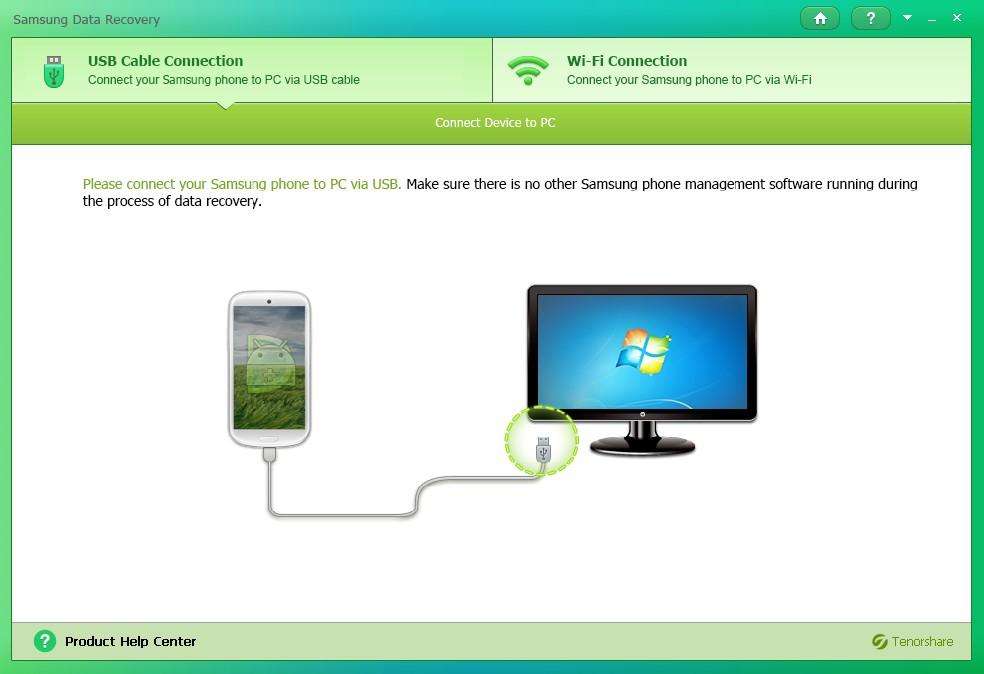
3)Step up your Android phone to Enable USB Debugging.
In this step after connecting your device to computer you have to go for step 2 for enable USB debugging, for different android OS version as three different types.- Android 2.3 Enter Settings <<click Applications<<click Development<<then check USB Debugging.
- Android 4.2|newer Enter Settings <<click About Phone<<Tap Build Number<<Back to Settings<<click on Developer<<check USB Debugging.
4)In these step you have to Start Scanning your Android devices for Deleted files.
If once you have debugging USB enable for Android,then it will detect all by the
program,Click on Green button to START analyze your Android Data Recovery.You see the below window that for you moving to your Android device again,then you have to tap on ALLOW icon,then simply back to the computer and click on the START button to further continue.

5)Recover Contacts,Messages,Videos,Photos and other files from your Android device.
Android Data Recovery can recover all the data you needed from your Android Recovery data.At last you have to check what ever files you want and then click RECOVERY to save them in your computer.
6)To Protect files you need to Back up your Android Device.
You need to back up your device for time to time therefore no worry about losing data and no need to recover .Later you can restore your files from the previous backup with Android Data Recovery.Android Data Recovery helps you to restore your files on your computer.



