How to Download the Dumpster Recycle Bin for Android APK's:-
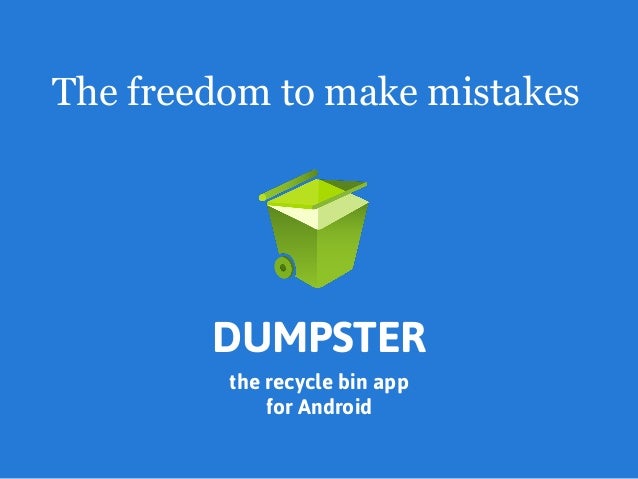
Hello here a new app called Dumpster which works as same as the recycle bin.How to add a Recycle Bin to your Android device with the DUMPSTER.
Follow the steps:-
Step 1:-Install the DUMPSTER App .By clicking download button at the end

Step 2:- Here it shows that weather you want to accept the terms and conditions to continue Next.

Step 3:-Here you have to select that what do you want Dumpster to save in your device.
.
NOTE :- For rooted android device ,you have to turn ON the Root Access option which helps Dumpster to perform better.It also provides a clean up content.That it Dumpster is now all configured to save all the items that are deleted from your phone.If you want to restore a deleted item it will store automatically.

Click Here To Download : Dumpster Android
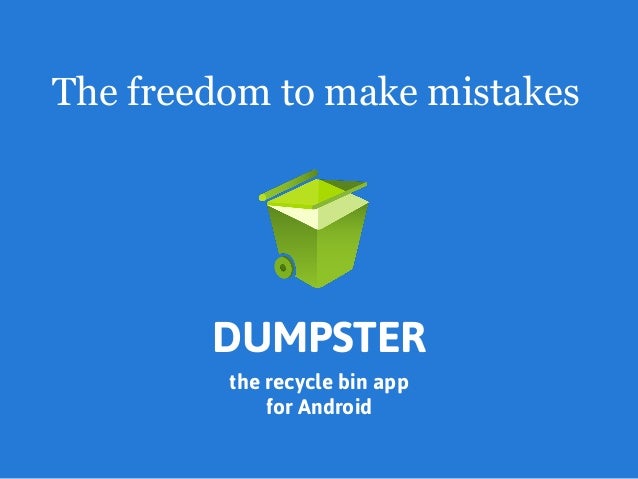
Hello here a new app called Dumpster which works as same as the recycle bin.How to add a Recycle Bin to your Android device with the DUMPSTER.
Follow the steps:-
Step 1:-Install the DUMPSTER App .By clicking download button at the end

Step 2:- Here it shows that weather you want to accept the terms and conditions to continue Next.

Step 3:-Here you have to select that what do you want Dumpster to save in your device.
.

NOTE :- For rooted android device ,you have to turn ON the Root Access option which helps Dumpster to perform better.It also provides a clean up content.That it Dumpster is now all configured to save all the items that are deleted from your phone.If you want to restore a deleted item it will store automatically.

Click Here To Download : Dumpster Android

