Simple to Steps to Follow:-
1. First visit the developer.facebook site
2. click on the Docs
3. After clicking on the Docs on left side click on Login
4. Then after click on Sharing in that you have to click on Social Plugins
5. After it click on the LIKE BUTTON you can see the above picture there you can find your 6. Facebook page URL in that type for ex:{https://www.developers.facebook.com/mytrickszeal.com}
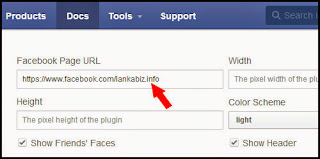
By writing the URL link on the upper hand and at down HEIGHT type{Standard}and beside on that ACTION TYPE write {Like} foe ex: look above pic.
Then after click on the GET CODE .There will you get some codes like HTML5, XFBML, IFRAME,URL.
Click in the IFRAME there you will get some code and copy it for EX: you can see the above Picture
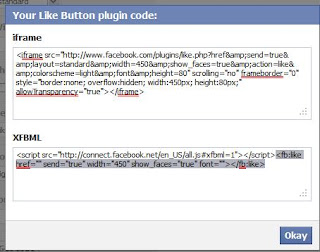
Then after copying the code iframe You have go to your blogger in that click on the LAYOUT in that you have to add gadget any ware.Then click on the HTML/JAVA in that you write (like us on facebook) at down Paste the IFRAME code the upload.Now you can view your blogger were you are added that fb like gadget .
-:{Thanks for visiting our blog}:-



